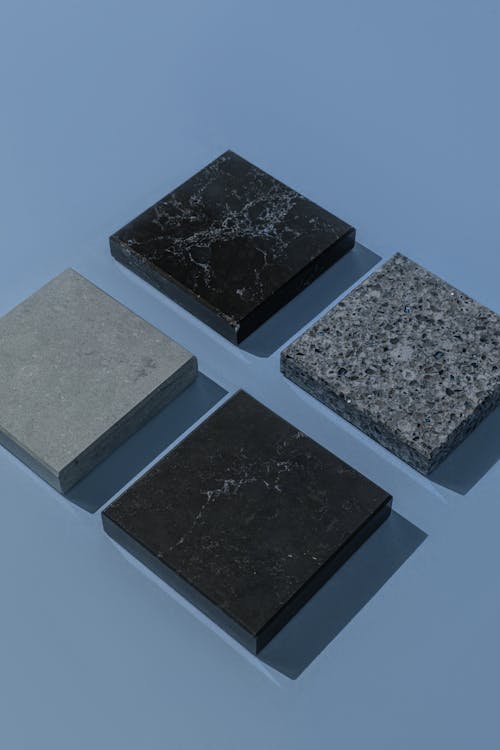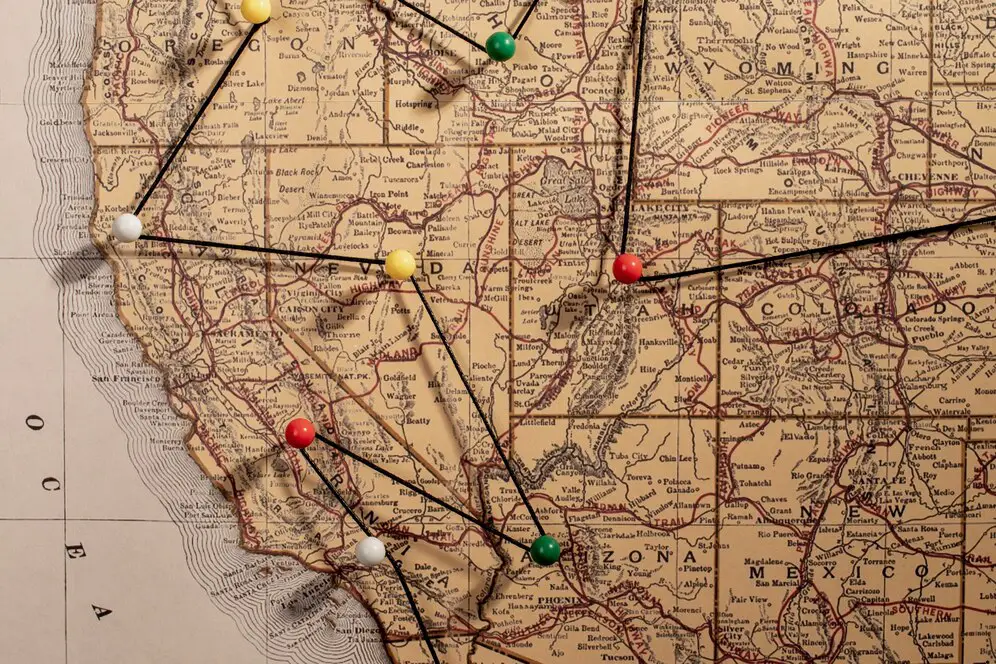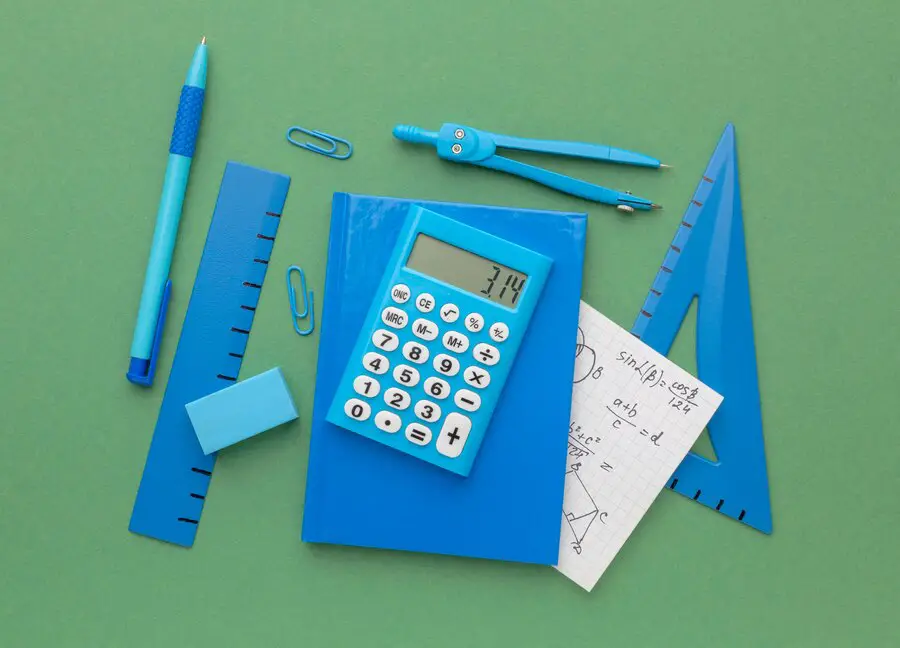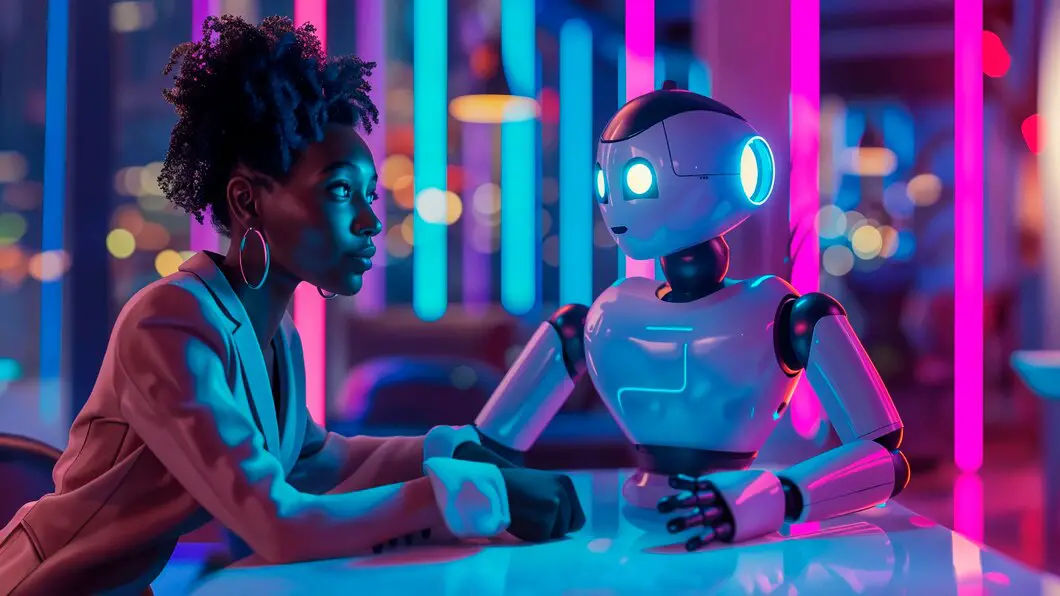How to use the tile weight calculator?
Please follow this short set of instructions on how to get your answer!
- Start by picking the type of tile material you want to calculate the weight of. The average density of ceramic tiles is the default option, but you can choose from a variety of materials. Click the button to see a drop-down menu with different tile types. The materials have different densities, so picking the correct one is crucial for the correct answer.
- Pick the shape of the tile. You can choose from the following options:
- Rectangular - note that this includes square tiles and very thin tiles. For thin tiles, remember to adjust the unit of thickness accordingly (e.g., millimeters or thousandths of an inch).
- Circular tile;
- Hexagonal tile;
- Octagonal tile;
- Ring-based tile;
- Tile strips;
- Tile sheets;
- Other — if you can't find the shape you're looking for, select this option.
Depending on the shape you choose, we will ask for additional information required to calculate the volume of a single tile. For example, for rectangular tiles, we’ll need the length, width, and thickness of the tile to calculate its volume. For circular tiles, we’ll ask for the radius and thickness, and so on.
Provide the tile weight calculator with the number of tiles. We have set 1 as the default option, so you can immediately see the weight of a single tile. Feel free to adjust this number to suit your needs!
How to calculate tile weight?
Although the tile weight calculator may seem complex at first glance, it is based on a simple formula. Calculating how much a tile weighs comes down to the basic weight equation:
weight = volume × density
For our calculator, the final equation incorporates the number of tiles, so the formula becomes:
total weight = volume × density × number of tiles
As you can see, the tool works on a simple principle. The more complex part may be manually calculating the volume for some shapes, but don't worry! You'll find everything you need to calculate volumes in our 3D geometry calculators section.
Example
Calculating the Weight of a Tile
The weight of a tile can be calculated using its volume and the density of the material. The general formula to calculate the weight is:
\[ \text{Weight} = \text{Density} \times \text{Volume} \]Density is the mass per unit volume of a substance. For ceramic tiles, the typical density is \( 2.3 \, \text{g/cm}^3 \).
Calculating the Weight of a Rectangular Tile
If you have a rectangular tile, you can calculate its weight by finding its volume and multiplying it by the density of the tile material. The formula for the volume of a rectangular object is:
\[ V = \text{Length} \times \text{Width} \times \text{Thickness} \]Example:
If the tile has the following dimensions: Length = 30 cm, Width = 30 cm, and Thickness = 0.5 cm, the weight can be calculated as follows:
- Step 1: Calculate the volume: \( V = 30 \, \text{cm} \times 30 \, \text{cm} \times 0.5 \, \text{cm} = 450 \, \text{cm}^3 \).
- Step 2: Multiply the volume by the density: \( \text{Weight} = 450 \, \text{cm}^3 \times 2.3 \, \text{g/cm}^3 = 1035 \, \text{g} \).
Calculating the Weight of a Cylindrical Tile
If you have a cylindrical tile, the formula for the volume is:
\[ V = \pi \times r^2 \times h \] where \( r \) is the radius of the tile, and \( h \) is the height.Example:
If the cylindrical tile has a radius of 5 cm and a height of 2 cm, the weight can be calculated as follows:
- Step 1: Calculate the volume: \( V = \pi \times (5 \, \text{cm})^2 \times 2 \, \text{cm} = 157.08 \, \text{cm}^3 \).
- Step 2: Multiply the volume by the density: \( \text{Weight} = 157.08 \, \text{cm}^3 \times 2.3 \, \text{g/cm}^3 = 361.30 \, \text{g} \).
Real-life Applications of Tile Weight Calculation
Calculating the weight of tiles has many practical applications, such as:
- Determining the weight of tiles for flooring projects in construction.
- Calculating the shipping costs of tiles based on their weight.
- Designing structures that require precise material weight for stability.
Common Operations with Tile Weight Calculation
Rectangular Tile: \( \text{Weight} = \text{Density} \times \text{Length} \times \text{Width} \times \text{Thickness} \)
Cylindrical Tile: \( \text{Weight} = \text{Density} \times \pi \times r^2 \times h \)
Other Shapes: For more complex shapes, break them into simpler shapes (e.g., squares, circles) and calculate their weight separately, then sum them up.
| Object Type | Description | Steps to Calculate Weight | Example |
|---|---|---|---|
| Rectangular Tile | Finding the weight of a rectangular tile by calculating its volume and applying the density of the material. |
|
If the dimensions are Length = 30 cm, Width = 30 cm, and Thickness = 0.5 cm, the volume is \( 450 \, \text{cm}^3 \), and the weight is \( 450 \times 2.3 = 1035 \, \text{g} \). |
| Cylindrical Tile | Finding the weight of a cylindrical tile by calculating its volume and applying the density. |
|
If the radius is 5 cm and the height is 2 cm, the volume is \( 157.08 \, \text{cm}^3 \), and the weight is \( 157.08 \times 2.3 = 361.30 \, \text{g} \). |
| Tile Sheet | Finding the weight of a tile sheet by calculating its area and thickness, then applying the density. |
|
If the sheet has dimensions of Length = 50 cm, Width = 50 cm, and Thickness = 0.5 cm, the volume is \( 1250 \, \text{cm}^3 \), and the weight is \( 1250 \times 2.3 = 2875 \, \text{g} \). |
| Real-life Applications | Applying tile weight calculations to solve practical problems in construction and manufacturing. |
|
If you have 20 tiles each weighing 1035 g, the total weight is \( 1035 \, \text{g} \times 20 = 20700 \, \text{g} \) or 20.7 kg. |